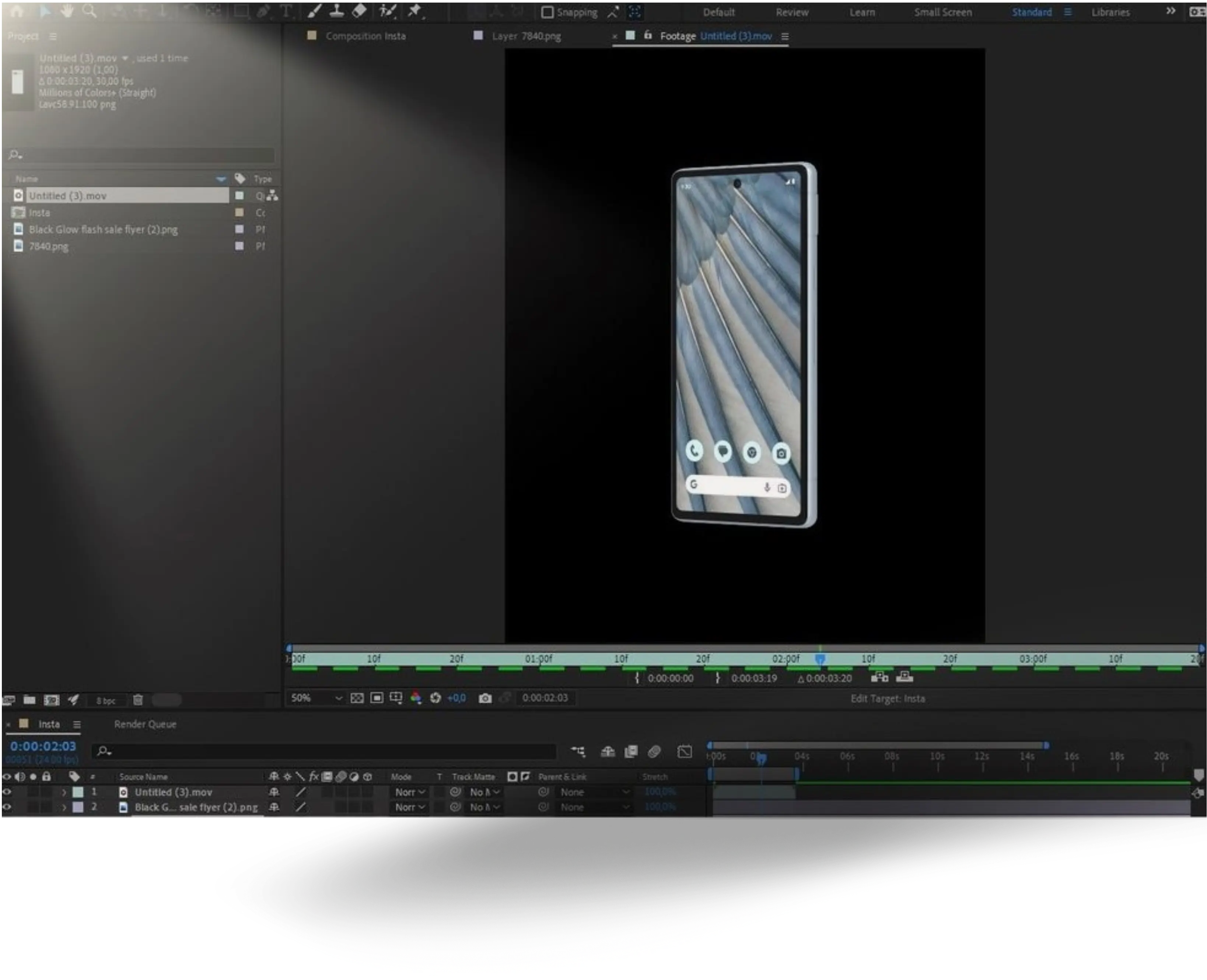Create custom 3D smartphone animations, ready to use in any video editing tool
It’s hard to create a captivating video from just product shots. That’s why Studio has a built-in library of stunning 3D smartphone models, ready to be animated in minutes.
Get your creative freedom back
Easily create engaging custom animations of any device
Import into your preferred tool to create your video

.webp)